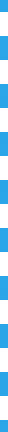Blog Center
Video Doorbell · 28/01/2026
How to Replace Doorbell Chime: Wired & Wireless Step-by-Step DIY Guide
Is your doorbell chime outdated, malfunctioning, or simply not loud enough? Replacing it can restore reliable visitor alerts and even enhance your home's smart features. This blog provides a comprehensive guide on how to replace doorbell chime, covering tools, step-by-step instructions for wired systems, and wireless alternatives. You will gain the confidence to tackle this DIY project safely and efficiently. Tools and Materials You Need to Replace a Doorbell Chime Before you learn how to replace a doorbell chime, it’s important to gather the right tools and materials to ensure a smooth and safe installation. Here’s what you’ll need: Screwdriver set (Phillips and flathead): For removing the chime cover and mounting screws. Voltage tester: To confirm that the power is off and the wires are safe to handle. Wire strippers: For exposing wire ends if trimming or reconnecting is required. Masking tape or electrical tape: To label and secure wires during removal. Replacement doorbell chime: Choose a wired or wireless model that’s compatible with your existing system. Mounting screws: Usually included with the new chime; you can reuse the old ones if they fit properly. Pen or marker: For labeling wires clearly before disconnecting them. Optional tools: A drill for creating new mounting holes, and batteries if you’re installing a wireless doorbell chime. How to Replace a Wired Doorbell Chime With the items outlined above prepared, you are ready to proceed safely and confidently. Let’s see how to replace wired doorbell chime step by step. Step 1. Turn Off the Power Before touching any wiring, switch off the circuit that supplies power to the doorbell at your home’s breaker box. This circuit is often labeled, but if it isn’t, use a voltage tester to identify the correct one. Once switched off, use the voltage tester again at the chime wires to confirm there’s no current. If you are not sure, turn off the main power supply. Skipping this step might lead to electric shock, so always double-check. Step 2. Remove the Existing Chime Cover Locate the doorbell chime box, typically mounted on an interior wall near the front door or hallway. Carefully remove the cover by lifting it or gently prying from the bottom. Some covers snap off, while others require a screwdriver. Set the cover aside in a safe place to prevent cracks or scratches. This exposes the internal terminals and wiring. Step 3. Disconnect and Mark the Terminal Wires Inside the chime, you will see terminals labeled “Front,” “Trans” (transformer), and sometimes “Rear” or “Back” if you have multiple doorbells. Loosen the terminal screws and carefully disconnect the wires. Before fully removing them, label each wire with masking tape and a pen. This step is essential to avoid confusion when reconnecting the new chime. Handle the wires gently to prevent fraying. Step 4. Remove the Old Chime from the Wall After disconnecting the wires, remove the mounting screws holding the chime base to the wall. Support the unit with one hand as you remove the final screw to prevent it from falling. Gently pull the chime away from the wall and guide the wires through the opening in the back. If the wires are short, work carefully to avoid pulling them into the wall cavity. Step 5. Tape the Wires in Place Use masking or electrical tape to secure the loose wires to the wall, about 4-6 inches below the mounting hole. This small step is often overlooked but very important. If the wires slip behind the drywall, retrieving them can be difficult and may require wall repairs. Step 6. Mount and Wire the New Chime Correctly Feed the labeled wires through the back of the new chime and position it over the mounting area. Secure it using the provided screws or the original ones if they fit. If the holes don’t align, use a drill to create new mounting points. Reconnect each wire to its matching terminal by looping the exposed copper clockwise around the screw and tightening it firmly. Remove the labels once everything is connected. Make sure there’s only one wire per terminal and no exposed copper touching other connections. Step 7. Test Your New Doorbell Chime Restore power at the breaker box and press the doorbell button. You should hear the new chime clearly. If there’s no sound, turn the power back off and recheck the wiring connections and terminals. Once everything works correctly, attach the new cover to complete the installation. Why You Might Prefer a Wireless Doorbell Chime While wired doorbell chimes are known for their reliability, wireless doorbell chimes offer clear advantages for modern homes. Here are the reasons that make them a popular choice: Easy installation: No wiring or electrical knowledge required, making it ideal for renters and DIY beginners. Portable and flexible placement: You can move the chime easily to improve sound coverage in large or multi-story homes. Smart features: Many models offer customizable tunes, volume control, and app notifications when paired with smart doorbells. Works well with video doorbells: Provide audible alerts alongside visual notifications; compatible with many video doorbells for enhanced home security and convenience. Energy efficient: Battery-powered or plug-in designs don’t rely on always-on transformers. No wall damage: Perfect for homes without existing wiring or during renovations, as it avoids drilling and wall repairs. Future-ready upgrade: Easy to expand with additional chimes or integrate into a smart home system. How to Set Up a Wireless Doorbell Chime Setting up a wireless doorbell chime is quick and beginner-friendly, which might take less than 30 minutes. Just follow these simple steps for a smooth installation. Step 1. Insert the BatteriesChoose a compatible wireless doorbell kit and insert the required batteries into the button. For the chime, insert batteries if portable or plug it into a wall outlet for plug-in models. Step 2. Pair the Button and ChimeActivate pairing mode on the chime by holding the sync button until it flashes or beeps. Press the doorbell button, and wait for a confirmation tone or light indicating successful pairing. Step 3. Mount the Doorbell ButtonClean the installation surface near your door. Secure the button with screws for a permanent fit or adhesive tape for easy removal. Ensure it’s positioned at a convenient height and shielded from the weather. Step 4. Position the Chime UnitPlace the chime centrally in your home for optimal audibility. Plug it in or mount it according to instructions. Make sure it is clearly audible in all desired areas. Step 5. Customize Your SettingsSelect your preferred chime tone, adjust the volume, and enable app notifications if available. Configure smart features to match your needs for alerts, sounds, and notifications throughout your home. Step 6. Test the SystemPress the doorbell button from outside to confirm that the chime rings clearly. Walk through your home to test range, reposition it if necessary, and reset or re-pair devices if any issues occur. If you are looking for an effortless chime setup and enhanced home security, consider eufy video doorbells, which offer clear alerts, app notifications, and smart features for reliable performance. The eufy Video Doorbell E340 is a top choice for wireless doorbells, offering dual cameras for comprehensive coverage, night vision for round-the-clock security, and crisp 2K full HD video. It pairs seamlessly with existing chimes, eufy HomeBase™ S280, Minibase Chime, and Alexa or Google Voice Assistant devices, making it easy to integrate into your smart home without changing your daily routine. The eufy Video Doorbell S330 is another excellent wireless option, combining dual cameras with package and motion detection for enhanced monitoring. With 2K HDR resolution and compatibility with your existing chime, it’s ideal for homeowners who want advanced detection features and reliable performance with minimal setup. Conclusion Now you know how to replace doorbell chime. With the step-by-step guide above, replacing either a wired or wireless chime is straightforward and manageable for DIY enthusiasts. At the same time, modern smart doorbells like those from eufy offer an excellent upgrade. These wireless video doorbells feature AI motion detection, high-quality video, and easy setup with chimes, plus seamless integration with Alexa and Google Assistant. If you are looking for enhanced security and convenience, explore eufy’s video doorbells to find the model that best fits your home. FAQs Can you change the chime on a doorbell? Yes, most doorbell chimes can be replaced easily. Whether it’s a wired or wireless chime, this is a simple DIY task requiring only basic tools. For wired chimes, make sure the new unit matches your transformer’s voltage. Wireless chimes are even easier, allowing flexible placement throughout your home. Many smart doorbells, such as eufy E340, can pair with existing chimes or integrate with systems like Alexa and Google Voice Assistant, making setup faster and more convenient. How do you remove the old doorbell chime? Turning off the power at the breaker box comes first, so there’s no risk of electric shock. After that, gently remove the chime cover. Use tape or a marker to label each wire, so reconnecting later stays simple. Next, unscrew the chime base while supporting it to prevent it from falling. Make sure to secure the loose wires with tape to prevent them from slipping behind the wall. How to remove a doorbell chime cover? Locate the cover clips or screws, typically at the bottom or sides of the chime box. Use a flathead screwdriver to release them carefully without forcing the cover. Lift the cover gently upward and outward to expose the internal components and wiring. Take your time to avoid cracking or damaging the plastic or metal cover. Once removed, you have full access to the chime’s terminals and wires, allowing for safe maintenance, replacement, or pairing with new chime units. When to replace doorbell chime? Replace your doorbell chime if it fails to ring, sounds weak, or buzzes irregularly, which usually indicates wear or internal faults. Also, consider replacing the chime during renovations or when you want new tunes or improved usability. This ensures both functionality and a more personalized home experience. You can also upgrade to a new chime that works better with video doorbells and other smart systems, enabling advanced features like app notifications and customisable alerts.
Video Doorbell · 28/01/2026
How to Wire a Doorbell Transformer: Step-by-Step Guide
Wiring a doorbell transformer may sound intimidating, but with clear instructions, it’s a manageable DIY task that can improve both convenience and home security. This guide will outline the essential tools and parts you will need, and walk you through how to wire a doorbell transformer step by step. By the end, you can also learn how to wire a doorbell with a transformer safely and confidently. Let’s begin! What a Doorbell Transformer Does? A doorbell transformer is a small device that makes your doorbell safe to use. It takes the high-voltage power in your home and steps it down to a much lower voltage for the doorbell system. In the UK, mains power is usually 230–240V, while most doorbells run on 8V to 24V. That lower voltage is what powers the doorbell button, the chime, and any connected doorbell devices. It also keeps the doorbell circuit separate from dangerous mains electricity. If the transformer is failing or the rating doesn’t match your doorbell, problems can show up fast. Buzzing, on-and-off ringing, or a doorbell that stops working completely are all common signs. Picking the right transformer and wiring it correctly helps the doorbell work smoothly and reliably. Tools & Parts You Need to Wire a Doorbell Transformer Before introducing how to wire a doorbell transformer, let’s gather all the required tools and components. Having everything ready will make installation smoother and reduce safety risks. Screwdriver Set: Phillips and flathead screwdrivers for terminals, junction boxes, and mounting screws. Wire Strippers: For removing insulation cleanly without damaging conductors. Voltage Tester: Confirms power is off and detects live wires before handling. Pliers: Lineman’s or Needle-Nose; useful for twisting wires and tightening connections. Utility Knife: For trimming insulation or cutting electrical tape. Power Drill & Bits: Needed if mounting the transformer in a new location. Doorbell Transformer: Typically 16-24V AC, 10-40VA, compatible with standard or video doorbells. Low-Voltage Bell Wire: 18-22 gauge wire to connect the transformer, chime, and button. Wire Nuts & Electrical Tape: Secure and insulate high-voltage connections. Doorbell Button & Chime: Wired models, plus a chime connector if using smart doorbells. Mounting Hardware: Screws, anchors, or brackets as required. Safety Gear: Insulated gloves and safety glasses for protection. How to Wire a Doorbell Transformer Step by Step Wiring a doorbell transformer requires careful attention to safety and detail. You can follow these steps to wire a doorbell transformer correctly. If you are not sure at any point, consult a licensed electrician. Step 1. Turn Off the Power Switch off the circuit breaker that supplies power to the doorbell transformer. If you are not sure which breaker controls it, shut off the main power. Use a voltage tester to confirm the wires are not live. The tester should remain silent or unlit. As an extra check, press the doorbell; nothing should happen. In UK homes, proper circuit isolation is essential to comply with BS 7671 standards. Label the breaker once identified to avoid confusion later. Put on safety gear before proceeding. Step 2. Locate and Remove the Existing Transformer Look for the existing transformer in common locations such as basements, attics, garages, or near the chime. Remove the junction box cover using a screwdriver. Inside, disconnect the high-voltage wires by loosening the wire nuts. Note the wire colours before separating them. Next, loosen the low-voltage terminal screws with the screwdriver and remove the thinner bell wires. Label them if more than one doorbell is connected. Unscrew the transformer from the box and tape exposed wire ends with electrical tape to prevent short circuits. Step 3. Mount the New Transformer Place the new transformer into the junction box or an approved mounting location. Drill pilot holes if needed using the power drill with bits, then secure it with the appropriate mounting hardware like screws or anchors. Make sure the unit is firmly mounted and level to prevent vibration. For UK installations, choose a dry, well-ventilated area that meets local regulations. Feed the wires through the knockout opening before tightening everything in place with the screwdriver. Step 4. Connect the Mains Wires Safely With the power still off, strip about half an inch of insulation from the transformer’s high-voltage wires using wire strippers. Match the wiring correctly: black (or brown in the UK) to live, white (blue) to neutral, and green to ground. Twist each pair together with pliers, secure them with wire nuts, and wrap with electrical tape for extra protection. If no ground wire is present, attach the ground to the metal junction box if permitted. Gently tug each connection to ensure it’s secure, then recheck with a voltage tester. Step 5. Attach the Low-Voltage Doorbell and Chime Wires Strip the ends of the low-voltage wires from the doorbell button and chime using wire strippers. Loop each wire clockwise around the transformer’s terminal screws with pliers and tighten them firmly with the screwdriver set. It doesn't matter which wire goes to which terminal, as the transformer outputs AC power. If adding a chime connector for smart devices, follow the manufacturer's instructions. These wires are safer (low voltage), but ensure they are not frayed. Route them neatly to avoid pinching when replacing the cover. This connection completes the circuit, allowing the button to trigger the chime effectively. Step 6. Restore Power and Test the Doorbell Reattach the junction box cover and restore power at the breaker. Press the doorbell button and listen for a clear, consistent chime. Buzzing or weak ringing usually indicates loose connections or incorrect voltage. If that happens, turn off the power and inspect the wiring again. How to Add a Video Doorbell to Your Transformer Wiring With the previous guide, you should now understand how to wire a doorbell transformer UK safely and correctly. Once the transformer is properly installed, you can also integrate a video doorbell into your existing wiring. Here’s how. Step 1. Verify Compatibility and Prepare Check that your doorbell transformer supplies 16-24V AC and at least 30VA using a voltage tester. If powering multiple video doorbells, consider upgrading to a 24V 40VA transformer. Step 2. Turn Off the Power Switch off the circuit breaker supplying the doorbell system. Use a voltage tester to confirm the wires are not live before handling any electrical connections. Step 3. Bypass the Chime (If Required) Open the indoor chime box and install the provided jumper wire between the “Trans” and “Front” terminals to deliver continuous power to the video doorbell. Step 4. Remove the Old Doorbell Button Unscrew the existing doorbell button from the door frame, gently pull out the low-voltage wires, and straighten or strip the ends if they appear worn. Step 5. Connect and Mount the Video Doorbell Connect the low-voltage wires to the video doorbell terminals, tighten the screws securely, then attach the device to its mounting bracket using the included hardware. Step 6. Restore Power and Test Turn the breaker back on, complete setup through the manufacturer’s app. Test button presses, motion detection, and notification alerts to confirm proper operation. That’s how to wire a doorbell to a transformer. Unlike regular doorbells, video doorbells provide real-time video surveillance, two-way audio, and smart alerts for enhanced home security, making them a smart upgrade for peace of mind and convenience. A great option is the eufy Video Doorbell E340. Its dual-camera design clearly captures both visitors and packages. Sharp 2K video, color night vision, and AI detection keep you informed day and night. It supports both wired power and battery operation for flexible installation. The E340 is compatible with your existing chime and can also use an Alexa Echo device, eufy MiniBase, or HomeBase™ as a chime (not included). The eufy Video Doorbell S330 is another strong choice. It features 2K high-resolution dual HDR cameras with a dedicated package view for wider coverage. Dual motion sensors improve detection accuracy and trigger instant alerts. It works with your existing chime and supports both wired and battery options, making setup convenient for a variety of home layouts. Conclusion Wiring a doorbell transformer can be a simple home project when done the right way. With basic tools, careful checks, and clear steps, even beginners can learn how to wire a doorbell transformer and avoid problems like buzzing or loss of power. Taking a few extra minutes to test the connections helps keep everything working well over time. Once the wiring is complete, upgrading to a smart system becomes much easier. For modern, dependable doorbell solutions, eufy is worth exploring. FAQs How is a doorbell transformer wired? Turn off the power at the breaker and confirm with a voltage tester. Locate and remove the old unit using a screwdriver set and pliers, disconnecting high-voltage wires with wire nuts. Mount the new transformer securely with mounting hardware and a power drill if needed. Connect mains wires safely using wire strippers, pliers, wire nuts, and electrical tape, then recheck with the voltage tester. Finally, attach low-voltage wires to terminals with the screwdriver set and pliers. Here, polarity doesn't matter for AC. Then restore power and test the wiring. You can consult a pro if you are not sure about the steps. Does it matter which wire goes where on a doorbell transformer? For the low-voltage side, it doesn’t matter which wire connects to which terminal because the transformer outputs AC current. This allows interchangeable attachments without affecting performance. High-voltage mains wires, however, must follow color coding: hot to hot, neutral to neutral, and ground to ground. Correct matching ensures polarity and safety. Improper connections can cause short circuits or buzzing chimes. Always double-check wiring with a voltage tester to prevent malfunctions and ensure the doorbell operates reliably. Is there a positive and negative on a doorbell transformer? Doorbell transformers produce AC power, so they don’t have positive or negative terminals like DC systems. Low-voltage wires can connect to either terminal without affecting functionality. The high-voltage input follows standard wiring colors to ensure safe installation. No polarity markings are required, which simplifies the setup process. This design reduces installation errors and makes DIY wiring easier. You can just focus on secure connections to maintain safe and reliable operation of your doorbell system. Do doorbell transformers put out AC or DC? Most doorbell transformers output AC (alternating current), usually between 8 and 24V, which works with standard chimes and wired doorbell buttons. AC ensures reliable operation for typical systems. Some modern video doorbells require DC, but most wired setups are compatible with AC. You can use a rectifier to convert AC to DC for specific devices.
Video Doorbell · 28/01/2026
Best Doorbell Camera That Works With Existing Chime for Your Home
Upgrading to a smart home often sounds simple, until the install becomes a pain. A lot of people want the safety of a live video view, but still want the original indoor chime to ring like it always has. Choosing a doorbell camera that works with existing chime wiring lets you keep that familiar “ding-dong” sound, while adding newer features like sharp 2K video and smarter motion alerts. In this blog, we’ll talk about why keeping the old chime can make life easier, what details matter before buying, and which doorbells are made to work with the wiring already in place. We’ll also walk through the basics of wiring and setup, so the upgrade feels smooth instead of stressful. Why Choose a Doorbell Camera That Works With Your Existing Chime If your house already has doorbell wiring, you should use it. It provides a level of reliability that purely battery-powered setups can't match. Feature Why It Matters Instant Response Hardwired chimes trigger the physical bell immediately, with zero lag from Wi-Fi interference. Continuous Power Wiring your camera keeps the battery topped up, so you don't have to take it down to charge. Audibility Existing chimes are usually installed in a central hallway to ensure they are heard in every room. Simplicity You avoid cluttering your outlets with multiple plug-in wireless chime modules. Features to Look for in a Chime-Compatible Doorbell Camera Not every smart doorbell can talk to a mechanical bell. When shopping for a camera doorbell that works with existing chime systems, look for these specific details: Dual-Power Support: Ensure the doorbell has terminals on the back. A purely wireless model cannot complete the electrical circuit required to strike a physical bell. Voltage Compatibility: Most house chimes run on a transformer with 8V to 24V. Check that your new camera supports this range so you don't fry the circuit or underpower the device. Mechanical Chime Settings: The software must allow you to select "Mechanical Chime." This tells the camera how long to pulse the electricity to get a clean "ding-dong" sound. Bypass or Jumper Kits: Good kits come with a small jumper wire for the indoor chime box. The jumper helps the camera get steady power and reduces the chance of the house bell buzzing or humming. Best Doorbell Cameras That Work With Existing Chimes If you are looking for a wired doorbell camera that works with existing chime compatibility, eufy Video Doorbells provides two industry-leading options: the E340 and the S330. These models are designed to integrate with your current wiring while offering high-end features. eufy Video Doorbell E340 The video doorbell E340 is a standout because of its "best of both worlds" power approach. It features a quick-release battery pack, but when you connect it to your existing 8-24V wires, the battery stays topped up at all times. This means you get the reliability of a wired connection with the safety of a battery backup during power outages. Its biggest selling point is the Dual-Cam system: a 2K front-facing camera for faces and a downward-facing "Package Guard" camera to monitor deliveries on your porch. It also features the industry's first dual-light system for Color Night Vision, ensuring you see clear details up to 16ft even in total darkness. Most importantly, it is fully compatible with your existing mechanical chime. eufy Video Doorbell S330 The video doorbell S330 is an "Add-on" unit designed to work with HomeBase™ 2 or 3. Like the E340, it utilizes Dual Cam Technology and Delivery Guard™ to eliminate blind spots at your doorstep. It records in 2K with HDR, which is crucial for identifying faces when there is bright sunlight behind a visitor. This model uses Dual Motion Detection (PIR and Radar) to reduce false alerts by up to 95%. When wired into your existing system, it can trigger your house bell just like a traditional button. It’s a great choice if you already own a eufy ecosystem and want a high-intelligence camera that won't require a monthly subscription for its AI features. How to Install and Wire a Doorbell Camera With Your Existing Chime You don't need a professional electrician for this, but you do need to follow these steps to protect your hardware. Switch off the breaker: Safety first. Turn off the power to the doorbell transformer at your main panel. Attach the Jumper: Open your indoor chime box and attach the included jumper wire to the "Trans" and "Front" terminals. This allows power to flow to the camera constantly. Mount the Bracket: Pull the existing two wires through the eufy mounting plate and screw the plate into your doorframe. Connect the Terminals: Wrap the two house wires around the screws on the back of the eufy doorbell. The E340 requires the battery to stay installed even in wired mode. Test the App: Once the power is back on, go into the eufy app settings and toggle the "Indoor Chime" to "Existing Chime." Conclusion Installing a doorbell camera that works with existing chime wiring strikes a nice balance between old and new. Your home keeps the familiar sound everyone is used to, while gaining clear 2K video and better protection for deliveries. Choosing a flexible model like the eufy E340 or S330 helps keep the setup simple, avoids extra hardware, and skips the hassle of major rewiring. FAQs What doorbell cameras work with existing chimes? Most dual-power models from eufy, such as the E340 and S330, are designed to work with existing chimes. These cameras have wiring terminals that connect to your home's 8-24V transformer. When the doorbell button is pressed, it completes the circuit to your mechanical bell. However, you must check that your specific model isn't a "battery-only" version, as these lack the physical connection needed to trigger a traditional chime. Which doorbell works with an existing chime? The eufy Video Doorbell E340 is the most recommended model for this purpose. It supports existing chime connections while providing advanced features like dual-camera views and color night vision. The S330 also supports existing chimes but requires a HomeBase™ to function. Both models allow you to bridge the gap between a modern 2K video feed and the traditional "ding-dong" sound already built into your home. Can I use my existing chime with an eufy doorbell? Yes, you can use your existing chime with many eufy models, provided your house wiring provides between 8V and 24V AC power. Models like the E340 and S330 are compatible with mechanical chimes. However, please note that some older eufy "Wired" models were designed to bypass the original chime entirely. Always verify your specific model number in the eufy Security app under the "Indoor Chime" settings. How to pair chime with video doorbell? To "pair" a traditional existing chime, you don't use Bluetooth. Instead, you must physically wire the doorbell to your house's transformer wires. Once the wires are connected to the back of the camera, open the eufy Security app, go to Doorbell Settings > Indoor Chime, and select "Existing Chime." You can then run a test to ensure the electrical pulse is strong enough to trigger the physical striker inside your bell box.
Video Doorbell · 28/01/2026
How to Install a Doorbell: Wired and Wireless Installation Guide
Installing a doorbell is one of those simple yet essential tasks that can elevate your home’s security and convenience. Whether you're upgrading to a modern video doorbell or installing a traditional wired one, the process can be straightforward with the right tools and instructions. In this guide, we’ll walk you through the steps of installing both wired and wireless doorbells, plus troubleshoot common installation issues to ensure everything goes smoothly. Tools You’ll Need to Install a Doorbell Before talking about the installation process, it’s important to gather the right tools for the job. The tools you’ll need depend on whether you're installing a wired or wireless doorbell. Here's what you'll typically need for each: Wired Doorbell Installation: Screwdriver (flathead and Phillips) Drill (with masonry bits if installing on a brick or concrete wall) Voltage tester (to ensure the electrical wires are safe to handle) Wire cutters and strippers Wire nuts (for connecting wires safely) Tape measure (for proper placement) Level (to make sure your doorbell is aligned) Screws and mounting bracket (usually included with the doorbell kit) Wireless (Smart) Doorbell Installation: Screwdriver Drill (if mounting on a solid surface) Level Smartphone (for syncing the device to your Wi-Fi and app) Double-sided tape (optional for a no-drill solution) Screws (often included with the smart doorbell) With these tools at hand, you’re ready to move on to the next step. Step-by-Step Guide to Installing a Wired Doorbell Installing a wired doorbell requires a bit of electrical work, but with the right approach, it’s a straightforward process. Whether you're installing a new wired doorbell or using existing wiring, follow these steps for a successful installation. 1. Turn Off the Power Always begin by cutting off the power to your doorbell system from the circuit breaker. Test nearby switches or outlets to confirm that the power is completely off. This ensures you avoid any electrical hazards during installation. As recommended by WikiHow, testing the power is essential to prevent injury during the process. 2. Remove the Old Doorbell (if applicable) If replacing an existing doorbell, carefully remove it from the wall. Disconnect the wires from the old device and note how they are connected. This will be helpful when connecting the new doorbell. If you’re installing a new wired doorbell in a location that didn’t have one previously, you’ll need to run new wiring to the location. 3. Prepare the Mounting Area Use a level to mark the area where your new doorbell will be installed. Drill holes for the mounting bracket, and ensure the area is clear of any obstructions. For solid surfaces like brick, use masonry bits. 4. Wire the New Doorbell (Using Existing Wiring or New Wiring) Using Existing Wiring:If you're reusing existing wires, strip about 1/2 inch of insulation and connect the wires to the terminals of your new doorbell. Typically, the red wire connects to the “+” terminal, and the white wire connects to the “-” terminal. If you're unsure which wire is which, double-check the wiring or refer to the manual. Running New Wiring:If you're installing a new wired doorbell where no wiring exists, run the new wire from the doorbell button to the transformer, located near your electrical panel. Ensure that the wiring follows the manufacturer's instructions for proper connection. 5. Install the Doorbell Button Once the wires are connected, secure the doorbell button to the wall using screws. Make sure it is aligned properly and firmly attached to the mounting bracket. 6. Install the Chime For the chime, use screws to attach the device near your entrance or wherever the transformer is located. Ensure the chimes are positioned where they can be connected to the transformer and doorbell wires. 7. Connect the Transformer The transformer reduces the voltage from your home’s electrical system to a lower, safe voltage for the doorbell. Carefully connect the transformer to both the chime and the doorbell using the wires provided. Transformers are typically mounted directly onto an electrical box for safety. 8. Secure the Connections Use twist wire connectors to secure the connections between the chime, doorbell switch, and transformer. Twist the connectors tightly until the wires are securely joined. This ensures that the signal from the doorbell button will safely trigger the chime. 9. Restore Power and Test Once everything is secured and wired correctly, turn the power back on at the breaker. Test the doorbell by pressing the button to see if the chimes sound. If it doesn’t work, turn off the power and double-check the wire connections. Step-by-Step Guide to Installing a Wireless/Smart Doorbell Wireless doorbells, particularly video doorbells, are an increasingly popular choice. Here’s how to install one: 1. Download the App Begin by downloading the app that corresponds to your doorbell model. This app will guide you through the syncing process and offer troubleshooting tips. 2. Prepare the Mounting Area Just like with a wired doorbell, measure and mark where the doorbell will be installed. Use a level to ensure everything is straight. Some models offer an adhesive strip for no-drill mounting, while others will require screws. 3. Mount the Doorbell Attach the bracket to the wall using screws or double-sided tape. For a more secure hold, use screws and drill holes if needed. 4. Sync the Doorbell to Your Phone Follow the instructions in the app to sync the doorbell with your Wi-Fi network. This usually involves pressing a button on the doorbell to start pairing mode and entering your Wi-Fi credentials on your phone. 5. Test the System Once installed, test the doorbell to ensure it's working properly. Verify that the video feed (for video doorbells) or audio (for standard wireless models) is clear. After testing the system, you may notice small things you want to adjust—maybe the view cuts off parcels left close to the door, or the camera struggles with bright sunlight or low-light areas. These aren’t installation issues; they’re usually tied to what the doorbell can see and how it processes light. That’s why some homeowners choose models with a bit more visual coverage. A unit like the video doorbell E340 uses two cameras instead of one, so the gap between the visitor’s face and the ground is covered without needing to reposition anything. The added 2K clarity also helps you fine-tune angles because you can immediately see whether the frame captures what you need. If your entrance gets tricky lighting—strong backlight in the afternoon or deep shadow near the floor—a model such as the video doorbell S330 handles this better with HDR and dual-cam detection. Once it’s mounted, most adjustments happen in the app, so you won’t need to redo any installation work. Troubleshooting Common Issues During Installation If you're facing issues during your installation, don’t worry—these problems can often be fixed with a few quick checks. Doorbell Not Ringing If your wired doorbell isn’t ringing, check to make sure that the wiring is properly connected. For wireless doorbells, check the Wi-Fi connection and ensure that the app is synced properly. Poor Video Quality on Smart Doorbells Poor video quality can be caused by a weak Wi-Fi signal. Ensure your router is close enough to the doorbell, or consider using a Wi-Fi extender to improve the signal strength. Chime Not Working If the chime isn’t working, check the power supply to the doorbell. Ensure the connections are tight and that there’s no short circuit. If using a wireless doorbell, check if the chime is connected to your Wi-Fi network. Conclusion Installing a doorbell can seem like a daunting task, but with the right tools and guidance, it’s entirely manageable. Whether you're opting for a traditional wired doorbell or a modern video doorbell, following these steps will ensure a smooth installation. For any issues, remember to troubleshoot or consult the user manual for further support. FAQs Can I install a doorbell myself? Yes, installing a doorbell is a DIY-friendly project. With the right tools and careful attention to safety, you can install both wired and wireless doorbells yourself. Do you need an electrician to install a doorbell? Not always. A standard wired doorbell is manageable for most homeowners comfortable with basic DIY tasks, especially if existing wiring is already in place. You may want an electrician if you’re dealing with damaged wiring, an outdated transformer, or a system that’s never had a wired doorbell before. Wireless and smart doorbells typically don’t require professional help at all. How does a wired doorbell get power? A wired doorbell is powered by the electrical system of your home. It connects to your existing doorbell transformer, which steps down the voltage to a safe level. Do doorbell cameras need WiFi to work? Yes, smart doorbell cameras, such as video doorbells, require a stable Wi-Fi connection to stream video and send notifications to your phone. How much does it cost to install a doorbell? The cost varies depending on the type of doorbell. A basic wired system usually costs £20–£60 for the hardware, while smart video doorbells range from £90 to over £300. If you hire an electrician, installation typically adds £50–£100. DIY installation reduces costs significantly, especially for wireless models that don’t involve electrical work or drilling through brick.
Video Doorbell · 28/01/2026
Doorbell Camera Without Wi-Fi: What It Is & How It Works
Have you ever missed an important doorbell notification because your home’s Wi-Fi signal wasn’t strong enough? Or maybe you’re worried about the security risks of your smart doorbell being hacked or your personal data exposed? So, is there a doorbell camera that works without Wi-Fi? The answer is yes. In the UK, there are several high-quality, reliable doorbell cameras that don’t require Wi-Fi. Today, we’ll explore how these Wi-Fi-free options can solve your connectivity and privacy concerns while providing enhanced security for your home. What Is a Doorbell Camera Without Wi-Fi? A doorbell camera without Wi-Fi is a security solution that operates without relying on your home’s internet connection. Instead, these cameras store footage locally or use cellular networks, ensuring that you can monitor your home even when Wi-Fi isn’t available. Whether through direct storage on a local device or via a mobile network, these systems are designed to offer the same security benefits without the need for a stable internet connection. By using local storage options or alternative connection methods like Power over Ethernet (PoE) or cellular networks, these devices provide more reliability in locations where Wi-Fi might not reach or where you prefer not to depend on your home network. In essence, they combine the security of video surveillance with independence from your Wi-Fi. Types of Wi-Fi-Free Doorbell Cameras When it comes to choosing a doorbell camera that doesn’t require Wi-Fi, there are three main types to consider: local storage, PoE (Power over Ethernet), and cellular. Each comes with its own benefits and potential downsides. Local Storage Doorbell Cameras Local storage doorbell cameras record footage directly onto a built-in memory card or hard drive. This means no internet connection is required for the device to record footage, though you'll need to manually review the footage by connecting the device to a computer or TV. Pros: No need for Wi-Fi or cloud storage subscriptions. Increased privacy since data is stored locally. Cons: Limited storage capacity compared to cloud options. Reviewing footage may require additional hardware. PoE (Power over Ethernet) Doorbell Cameras PoE doorbell cameras operate by using an Ethernet cable to transmit both power and data, eliminating the need for Wi-Fi. This setup is ideal for homeowners with a reliable wired internet connection but poor or no Wi-Fi. Pros: Reliable and stable connection. Provides high-definition video without internet interruptions. Cons: Requires the installation of Ethernet cables, which can be complex. Less flexibility in terms of placement, as the camera must be near a network port. Cellular Doorbell Cameras Cellular doorbell cameras use mobile networks to transmit data, making them perfect for locations without wired internet. These devices typically require a monthly data plan to operate. Pros: Completely independent from home Wi-Fi and wired internet. Ideal for remote locations or renters who can’t modify their Wi-Fi network. Cons: Requires a subscription for data usage. Video quality might be affected by network congestion or poor signal strength. Should You Choose a Doorbell Camera Without Wi-Fi? Weighing the Pros and Cons Choosing a doorbell camera that doesn’t rely on Wi-Fi can make sense for homes with weak internet or for anyone who prefers keeping footage completely offline. It offers a quieter kind of reliability—no dropped signals, fewer cloud-based worries, and no recurring subscription fees tied to storage, which makes these systems appealing for long-term use. That said, the trade-offs are worth considering. Non-Wi-Fi models often lose features like remote access or broader smart-home integration, and some options—especially cellular units—can cost more upfront. Local storage also has limits, which means footage may cycle out sooner and occasional maintenance becomes part of the routine. When a Wi‑Fi Doorbell Makes More Sense — Why Consider eufy? While doorbell cameras without Wi-Fi can be the best choice for specific situations, Wi-Fi-enabled video doorbells can offer unparalleled flexibility and features. eufy, a trusted name in security, offers a variety of Wi-Fi doorbell models designed with robust security and ease of use in mind. eufy Video Doorbell E340 The video doorbell E340 uses a dual-camera design to show both visitors and the area directly in front of your door, reducing blind spots around parcels and close-range activity. Its upgraded dual-light system delivers clearer colour night vision up to 5 metres, while 2K clarity keeps daytime footage sharp. Installation stays flexible with battery or wired mode, and the battery remains active even when wired so the doorbell stays powered during outages. It also works with existing chimes, HomeBase S280/S380, the Minibase Chime (T8023), and major voice assistants. eufy Video Doorbell S330 The video doorbell S330 also features Dual Cam Technology, but focuses more on intelligent detection. Its Dual Motion Detection combines radar and camera algorithms for more accurate alerts, while Delivery Guard™ helps track parcel arrivals and unattended packages. Footage is recorded in 2K with HDR, preserving detail in mixed lighting across the day. Conclusion In conclusion, a doorbell camera without Wi-Fi offers an excellent solution for those looking for privacy, reliability, or areas where Wi-Fi is not feasible. By exploring options such as local storage, PoE, and cellular-based systems, homeowners in the UK can find a solution that fits their needs. However, for those who are comfortable with Wi-Fi and want more advanced features, considering a product like the eufy Video Doorbell E340 or eufy Video Doorbell S330 might be the best choice for a balance of security, convenience, and flexibility. FAQs Are all doorbell cameras Wi-Fi? Not all doorbell cameras require Wi-Fi. Some models, such as those with local storage, PoE (Power over Ethernet), or cellular connections, can function without the need for a wireless internet connection, offering more privacy and security. What is the disadvantage of wireless doorbells? The main disadvantage of wireless doorbells is their reliance on Wi-Fi, which can be prone to outages or hacking. They also often require ongoing subscription fees for cloud storage, and poor signal strength can affect performance. Can a doorbell camera work without Wi-Fi? Yes, a doorbell camera can work without Wi-Fi. Models using local storage, PoE, or cellular networks are viable options. These setups allow you to maintain security and video recording capabilities without relying on a wireless internet connection. What is the best doorbell camera without a monthly fee? The best doorbell cameras without a monthly fee typically use local storage. For instance, the eufy Video Doorbell E340 offers high-quality video with no subscription required for storing footage, ensuring an affordable option with excellent features.
Video Doorbell · 28/01/2026
Complete Guide to Doorbell Chime Wiring: Install and Configure Your System
Doorbell chimes are an essential part of any home’s entry system, ensuring you never miss a visitor. Whether you’re installing a new doorbell or troubleshooting an existing system, understanding doorbell chime wiring is key. This comprehensive guide will walk you through the main components, wiring configurations, and installation steps, ensuring your doorbell works seamlessly in your UK home. Main Components of Doorbell Chime Wiring To successfully wire your doorbell chime system, it’s essential to understand the essential components and their roles. Below are the primary parts that make up a typical wired doorbell setup, and how they connect. Transformer The transformer steps down your home’s high voltage (240V in the UK) to a safe low voltage (usually 16V to 24V AC) for the doorbell system. Without the transformer, the doorbell chime would be exposed to unsafe voltage levels, leading to malfunctions or potential damage. Chime Unit The chime unit is the part that makes the sound when someone presses the doorbell button. It connects to the transformer and one or more doorbell buttons. The chime unit typically has these key terminals: Trans (T): The common terminal where the transformer connects. Front (F): Connects to the front doorbell button. Rear (R): Connects to the rear doorbell button (if applicable). The chime unit could also have additional terminals for more advanced setups, like multi-chime or multi-button systems. Doorbell Buttons The doorbell buttons are simple switches that complete the circuit when pressed. They usually have two wires: one connects to the transformer (providing power), and the other connects to the chime unit. For multi-button systems, each button connects to the corresponding terminal on the chime unit (Front or Rear). Typical UK Doorbell Chime Wiring Configurations In the UK, doorbell systems come in various configurations based on the number of buttons and chimes you need. Below, we explore the most common wiring setups you’ll encounter, offering clear explanations to help you with your installation. Single Button, Single Chime This is the simplest and most common configuration found in many homes, where a single doorbell button operates one chime unit. This setup is ideal for a small property where only one entrance needs to be monitored. It’s straightforward and effective, ensuring your doorbell works every time. Wiring Breakdown: Connect the transformer to the chime's "Trans" terminal. Run a wire from the transformer to the button. Connect the button to the chime's "Front" terminal. Front & Rear Buttons, Single Chime This configuration is ideal for larger homes with multiple access points, such as a front door and a back door, but only one chime unit. In this setup, both buttons are connected to the same chime. Wiring Breakdown: Connect the transformer to the chime's "Trans" terminal. Power both buttons in parallel from the transformer. Connect each button to the "Front" or "Rear" terminal on the chime. Single Button, Multiple Chimes In larger homes or properties with multiple levels, you may want more than one chime unit to ensure that you can hear the doorbell from anywhere in the house. This setup involves wiring multiple chimes to the same push button. Wiring Breakdown: Connect the transformer to the first chime's "Trans" terminal. Run a wire from the first chime's "Front" terminal to the button, then to the second chime’s "Front" terminal, wiring both chimes in parallel. Two-Button, Two Chimes This configuration is designed for homes with two entrances (e.g., front and back doors) and two separate chimes, allowing each button to trigger a different chime unit. It’s especially useful in large homes or properties with separate entry points, where you want to be able to distinguish which entrance the visitor is at. Wiring Breakdown: Connect the transformer to both chimes' "Trans" terminals. Connect each button to its respective "Front" or "Rear" termi wiring doorbell chimenal on bo wired doorbell and chimeth chimes. How to Install a Wired Doorbell and Chime (Simplified Steps) Installing a wired doorbell and chime system may seem complex, but it can be easily done if you follow these simplified steps. Whether you're replacing an old system or installing a new one, these instructions cover the basic procedure. What You’ll Need Wired doorbell kit (includes push button, chime unit, and wiring) Doorbell transformer (typically 12V or 24V) Screwdriver Wire cutters and strippers Drill Electrical tape Voltage tester Level (for accurate placement of components) Step-by-Step Installation Guide Shut Off Power at the Breaker Go to your electrical panel and switch off the breaker that powers the doorbell system. This is a crucial step to ensure your safety while handling electrical components. Use a voltage tester to double-check that there is no live current running through the wires. Remove the Old Chime If you’re replacing an existing doorbell system, begin by removing the cover of the old chime unit. Label the wires connected to it (e.g., Front, Trans, Common) so that you know where they were connected. Disconnect the wires carefully and unscrew the old unit from the wall. Install the Jumper Wire (for Smart Doorbells) Some newer, smart doorbells require the use of a jumper wire to bridge the connection between the transformer and the doorbell terminals on the chime unit. At the chime, connect the “TRANS” (transformer) terminal and the “FRONT” (doorbell button) terminal with the jumper wire. This step ensures that the doorbell can receive power correctly. After installing the jumper, reconnect the original wires (from the transformer and button) to the same terminals. Mount the New Chime Unit Take the new chime unit and thread the wires through the back panel. Mount the unit on the wall, using the screws provided. Be sure to align it properly and use a level to ensure the chime is mounted straight. Once securely attached, reattach the cover of the chime unit. Remove the Old Button If you’re also replacing the doorbell button, remove the old one from its location. Disconnect the wires from the button and ensure they don’t fall back into the wall cavity. Connect the New Doorbell Button Connect the two doorbell wires to the terminals on the new button. The order usually doesn’t matter, as long as both terminals are connected. Labeling the wires beforehand can make this step easier and help you avoid confusion later. Mount the New Button Use the bracket and screws to attach the new button to the wall. If you're mounting the button on masonry, make sure to use wall anchors for extra security. Ensure it’s mounted at an accessible height, usually around 4-5 feet from the ground. Restore Power and Test the System Once the button and chime are securely mounted, restore power by flipping the breaker back on. Test the doorbell by pressing the button to ensure the chime sounds. If you're installing a smart doorbell, follow the manufacturer's app instructions for pairing and testing the device. After your wired chime is up and running, the next question is usually about visibility—who’s knocking, leaving parcels, or just passing by. That’s where video doorbells easily slot into the setup. The video doorbell E340 gives you a detailed 2K view and a second downward camera that’s especially useful for parcels left by the door. If you prefer more precise motion analysis powered by radar detection, the video doorbell S330 feels better suited to busier doorsteps where accuracy in alerts genuinely matters. Both are compatible with existing chimes, so they seamlessly integrate into a wired setup without altering your home's existing configuration. Conclusion Wiring a doorbell chime system is a practical task that can be easily accomplished with a bit of knowledge and the right tools. Understanding the components, typical configurations, and installation steps is essential to ensuring that your doorbell works reliably. Whether you're upgrading your existing system or installing a new one, this guide has provided the foundation to help you get the job done right. FAQs How are doorbell chimes wired? Doorbell chimes are typically wired by connecting the push button to the chime unit via low-voltage wires. A transformer reduces the mains voltage to a safe level (usually 12V or 24V AC). The live wire from the transformer connects to the chime’s "TRANS" terminal, and the "FRONT" terminal is wired to the push button. Neutral wires complete the circuit. What color are the wires on a doorbell chime? In the UK, the most common wire colors used for doorbell systems are red for the live wire, black for the neutral wire, and white or blue for additional connections, such as between the chime and push button. Always check the manufacturer’s instructions for specific wire color coding, as it may vary depending on the system. How to connect chime to doorbell? To connect the chime to the doorbell, first ensure the transformer is correctly wired to the chime unit. Connect the live wire (typically red) from the transformer to the "TRANS" terminal on the chime. Then, wire the "FRONT" terminal to the button's live wire, ensuring the neutral wire connects to both the transformer and the chime unit. Which wire goes where on a doorbell? The live wire (red) from the transformer connects to the "TRANS" terminal on the chime and the "FRONT" terminal on the push button. The neutral wire (black) connects to the chime and the transformer. Ensure proper connections by following the wiring diagram provided in the product manual for your specific doorbell system. Are doorbell chimes AC or DC? Most traditional wired doorbell chimes use AC (alternating current), supplied by a transformer that reduces the mains voltage (240V in the UK) to 12V or 24V AC. However, some modern smart doorbells or video doorbells may use DC (direct current), typically powered by a low-voltage transformer or built-in battery. Always check your doorbell’s specifications for compatibility.
Video Doorbell · 15/12/2025
HomeKit Doorbell Review: Features, Limitations, and Alternatives
Apple’s HomeKit Doorbell promises seamless smart home integration, but many UK users have found it to be a mixed bag. While it works beautifully within the Apple ecosystem, it demands an iCloud+ subscription and a dedicated Home Hub. Worse yet, users have reported issues like device overheating and frustrating connection dropouts. If you’re looking for a doorbell camera that offers more flexibility, it might be time to explore other options. In this guide, we’ll review HomeKit Video Doorbell in detail. Read this article till the end to find some of the best video doorbell alternatives from eufy that are better suited for UK homeowners. What Is a HomeKit Video Doorbell? A HomeKit Video Doorbell is a smart doorbell camera that links into Apple’s HomeKit ecosystem for home security. It connects with the Apple Home app and Siri, sending live video feeds and alerts to your iPhone or Apple TV. While ideal for Apple users, it requires an iCloud+ subscription and a Home Hub to unlock full functionality. Talking about quality, this camera streams real-time video in the 1080p resolution to your Apple devices. Key Features HSV Support: Video recordings are fully encrypted and stored in your iCloud account. So, only you can access the footage, as even Apple cannot view the clips. Siri and Smart Home Automation: With this integration, you can check who’s at the door using just your voice. Through this doorbell, trigger HomeKit automations like turning on outdoor lights at night. Person and Object Detection: Apple Homekit Doorbell intelligently detects people and vehicles to minimize false alerts. You get more relevant notifications directly to your devices. Live and Recorded Video Access: Homeowners will get to watch real time footage or browse saved clips from their device. Plus, a Home Hub allows remote viewing and event-based recording from anywhere. Benefits of Using a HomeKit Video Doorbell With the increasing need for security, these camera doorbells are getting pretty useful. HomeKit doorbells do have clear advantages for Apple-centric homes. ● Seamless Apple Ecosystem They plug straight into the iOS Home app and Siri, making setup and control intuitive for iPhone users. Moreover, homeowners will be able to integrate this bell into other security features without needing any non-Apple app. ● Quality Video and Audio Many HomeKit doorbells offer crisp 1080p HD video and clear two-way audio for talking with visitors. The live streams and HDR can deliver sharp, reliable footage to your door. ● Secure Encrypted Storage By design, HSV encrypts all recordings end-to-end in iCloud. This means only you (not even Apple or the camera maker) can view your saved clips, giving strong privacy protection. ● Custom Notifications You get personalized alerts, such as only for people or packages, directly on your Apple devices. This reduces false alarms and keeps you informed of relevant activity. ● HomeKit Automations Homeowners in the UK can tie the doorbell into smart home routines. For instance, Apple HomeKit Doorbell can trigger lights or a HomeKit scene when it detects motion. This adds convenience and deterrence, like flashing lights on delivery. How to Choose a HomeKit Doorbell Camera? Some of these doorbells have drawn criticism online. For example, one Reddit user reported his HomeKit doorbell kept going offline once or twice a day. Another warned potential customers about its tendency to overheat in hot weather. These and questions about weatherproofing highlight the need for picking the best HomeKit doorbell. Some key selection factors may include: 1. Device Compatibility HomeKit doorbells work only with Apple devices. If you have Android phones or Amazon Echo devices, these won’t integrate. Check that everyone in the household uses HomeKit or select other video doorbells from brands like eufy. 2. Video Resolution and Streaming Apple’s HSV caps the recording quality at only 1080p. Homeowners who want higher resolution live view should consider that limitation. Consider going for alternate brands if you need continuous 24/7 recording, as HSV only saves triggered clips. 3. Power Source and Installation While installing the Apple HomeKit secure video doorbell, decide between wired and battery options. Wired models need an existing doorbell transformer and chime, which is stable but may require extra installation. Alternatively, battery models are easier DIY but need recharging or changing. 4. Connectivity Reliability Homeowners also need to evaluate Wi-Fi strength at their door. Some users report HomeKit cameras dropping off the network. A doorbell that supports a wired or mesh system might avoid connection dropouts. 5. Build Quality and Weather Resistance UK weather can be harsh, so make sure that the doorbell is rated for rain and frost. In this regard, use casing and a high IP rating. This is important, as users report overheating and poor weatherproofing for such doorbell cameras. Best Alternative to HomeKit Video Doorbell Such Apple doorbells integrate smoothly but come with trade-offs. Notably, there are very few HomeKit Video Doorbell models on the market. Throughout this section, we will explore the limitations of HSV and its best alternatives. Why Do You Need HomeKit Doorbell Alternatives? Some of the major issues users are having with Apple HomeKit Doorbells include: Missed Motion Events: HSV has been reported to fail to record some motion-triggered events. This raises serious reliability concerns for home security. Frequent Disconnections: Users experience intermittent dropouts, with the service sometimes showing “Home hub not responding.” These can persist until the hub (HomePod or Apple TV) is rebooted. Limited to 1080p Resolution: Even if you're using a 2K or 4K camera, HSV is capped at 1080p. This will limit the detail critical for facial recognition or license plate reads. Apple Ecosystem Lock‑in: The system works only with Apple devices. Moreover, it requires an iCloud+ subscription and a Home Hub. Therefore, this will exclude Android users or those unwilling to pay an ongoing subscription fee. Best HomeKit Video Doorbell Alternatives from eufy eufy’s video doorbell lineup addresses many HSV shortcomings. Their cameras also work with Alexa and Google Assistant. Five notable eufy models all sold in the UK are as follows: 1. eufy Video Doorbell E340 (Battery) A battery doorbell with a front and downward cameras to see who’s at your door and detect your arrived package at the same time. It also records at 2K resolution, which is missing in HSV. Other than that, it has color night vision with built-in 8 GB storage, so no iCloud subscription is needed. On a single charge, this best homekit doorbell can last for months. Worth mentioning, this doorbell has been praised by several big media names in the UK as the best overall or best subscription-free doorbell on the market. {{component:"product", handle:"t8214311", sku:"T8214311"}} 2. eufy Video Doorbell S220 (Battery) As the best affordable HSV alternative, this doorbell has a 2K camera with up to 180-day battery life. It features a Sony 2K sensor and advanced WDR for crisp night images. As with other eufy doorbell cameras, this one records to local storage without any fees. Yet, it lacks the downward camera to keep an eye on packages. {{component:"product", handle:"e82101w4", sku:"E82101W4"}} 3. eufy Video Doorbell C210 (Battery and Chime) The C210 model is a slim 1080p doorbell with a 4:3 aspect, bundled with a Wi-Fi chime. Also, it offers roughly 120-day battery life and stores clips on an SD card in the chime. This means UK buyers get a budget option with full 2-way audio and motion alerts, without needing iCloud. Its local encryption and no monthly cost are major pluses over HomeKit. {{component:"product", handle:"e8222313", sku:"E8222313"}} 4. eufy Video Doorbell C31 (Wired or Battery) Available as a hardwired 2K doorbell that records continuously. This HomeKit doorbell alternative also supports wire-free installation, relying on a 6500 mAh rechargeable battery. Apart from that, this eufy doorbell features live video call; once someone rings your doorbell, a video call will appear on your phone. {{component:"product", handle:"t8223311", sku:"T8223311"}} Conclusion Apple’s HomeKit doorbells bring polished integration and privacy features, but they carry significant trade-offs. They work only with Apple devices and need an iCloud+ plan and hub for basic operation. In practice, HomeKit Video Doorbells max out at 1080p video with complaints about overheating. For UK homeowners valuing flexibility, eufy’s doorbells often make more sense. Each of its models offers higher-resolution video up to 2K and local encrypted storage compared to HSV. In short, eufy solves many Apple HomeKit doorbell limitations, so buy them now for a more secure home. Related Blogs Check out these articles for more information: A Guide on How to Pick the Best Video Doorbells in the UK Wireless Doorbell UK: Features, Benefits, and Top Choices Doorbell Camera Laws UK: Rules, Penalties and Best Practices to Stay Compliant Frequently Asked Questions Can I use a HomeKit doorbell with Android devices? No, the best HomeKit Secure Video doorbells are designed for Apple’s ecosystem. They only stream to iOS devices or Apple TV via the Home app. Android phones and Google smart displays cannot view or configure HomeKit doorbell feeds. Does a HomeKit video doorbell require iCloud storage? Yes, you must have an iCloud+ subscription to record and review HomeKit camera footage. For example, an iCloud 200 GB plan of £3 per month will cover up to five cameras. Without iCloud+, the doorbell will still show a live view, but it cannot save video clips to the cloud. What video doorbell works with HomeKit? Only a few brands support Apple HomeKit Secure Video. The leading model is the wired Logitech Circle View Doorbell. Others include the Wemo Smart Video Doorbell and Aqara G4 Video Doorbell, as both support HSV.
Video Doorbell · 10/11/2025
A Guide on How to Pick the Best Video Doorbells in the UK
Home security is a growing priority in the UK, and smart doorbell cameras have become a mainstream solution. More than one in five of the United Kingdom households have a video doorbell to combat rising doorstep crime. Nowadays, parcel theft also is at record highs, as over 3.5 million homes lost at least one delivery to thieves in recent years. So, installing the best video doorbell UK seems to be a good idea. However, you may feel overwhelmed by the choices present on the internet. To help you make an informed pick, this guide explains exactly which video doorbell to choose in the UK. Throughout this article, we will also discuss why your home needs a door camera and some buying tips. Read on till the end to learn about the UK installation costs and legal advice to secure your home from theft attempts. Why Do You Need the Best Doorbell Camera in the UK? With doorstep scams, parcel thieves, and fraud on the rise, a video doorbell is more than just a convenience. Here are five key benefits you will get from the best door camera: Deterrence and Evidence: Visible cameras deter opportunistic burglars. If a crime does occur, high‑quality footage provides crucial evidence. For example, Essex Police used video doorbell footage of a sword‑wielding intruder to make an arrest. Parcel and Package Protection: In recent years, there has been a 59% year‑on‑year jump in parcel thefts. Video doorbells trigger alerts when parcels arrive and record anyone taking packages, helping you recover losses and charge thieves. Remote Visitor Screening: Some of the best doorbell cameras UK let you see and speak to visitors from anywhere. You can verify deliveries, tradesmen, or unexpected callers, and even send prerecorded responses. This protects vulnerable residents from bogus callers and ensures you don’t miss important guests. Peace of Mind: A smart doorbell keeps you connected. Forty‑two percent of UK users install cameras for peace of mind, knowing they can check their front door at any time via the app. Smart Alerts and Integration: Modern doorbells use AI to cut false alarms and can integrate with home assistants. Many link into smart home systems, such as Alexa, or run on local storage, so you avoid monthly fees. 4 Top-Rated Video Doorbells in the UK Once you realize the importance of video doorbells, let’s talk about the best options you have. Go through these four highly rated eufy models, chosen for different needs. eufy Video Doorbell E340 Ideal For: Best overall security coverage with dual camera and night color vision. This battery-powered best video doorbell UK packs dual HD cameras into a slim design. One of its 2K cameras covers the person at eye level, and a second camera points downward at your doorstep. Together, they give a full-body view and focus on parcels. Moreover, its night vision and two built‑in spotlights ensure clear color video at night. You can power this video doorbell from its internal 6500 mAh battery, which can last for months per charge. However, you also have the option to wire it to existing doorbell power for always-on use. {{component:"product", handle:"t8214311", sku:"T8214311"}} Main Features Delivery Guard Package Alerts: AI detection notifies you when a parcel appears. This helps catch thieves or alert couriers if no one’s home. 8GB Local Storage: Records events on-device with the help of its 8 GB built-in memory. Clips stay private on your camera or a HomeBase if used. Flexible Chime Compatibility: Hear alerts anywhere in your home by pairing the doorbell with multiple options. Supports existing mechanical chimes and eufy HomeBases for improved transition. Pros Enjoy built‑in storage with no monthly fees for cloud storage. Dual cameras capture every visitor and package down to the head and toes. Con The storage of this video doorbell is fixed and cannot be expanded. Specifications Resolution 2K (2048×1536) 1.6K (1600×1200) Field of View Wide-angle Connectivity 2.4 GHz Wi-Fi Motion Detection Yes Pricing £159.99 eufy Video Doorbell S330 Ideal For: Parcel protection with dual view and advanced motion detection. Like the previous doorbell camera, the S330 also uses two cameras, including a 2K front camera and a downward-facing 1080p camera for overall monitoring. With its package and human recognition technology, you’ll know exactly when a parcel arrives or a person approaches. Moreover, this top-rated video doorbell includes an 8 GB HomeBase hub without any cloud fee. So, you can store footage on-site, which runs up to 90 days. {{component:"product", handle:"e8213381", sku:"E8213381"}} Main Features Advanced Motion Detection: Combines PIR and radar sensors for accurate alerts. Its AI recognizes vehicles and even spots packages to cut out any false alarms. Two‑Way Audio: With its built‑in speaker and microphone, you can speak to visitors or deter intruders in real time, right from your smartphone. Guard Package Alerts: Its exclusive Delivery Guard feature instantly notifies you the moment a parcel arrives, so you can monitor drop‑offs in real time. Pros Use battery power or existing doorbell wiring as preferred. HomeBase storage keeps video free of subscription costs. Con The battery lasts months, but you must recharge periodically if not hardwired. Specifications Camera Front Camera 160° Package Camera 97° Power 3 to 6 months Connectivity 2.4 GHz Wi-Fi Smart AI Support Package Detection, Waiting Detection, Human Detection Pricing £229.00 eufy Video Doorbell C31 Ideal For: Budget-friendly theft protection with a single camera. Being a cost‑effective option, this best doorbell camera UK has a single front-facing camera to help you see visitors head-to-toe. It runs on a quick-release 6500 mAh battery or can be hardwired for unlimited 24/7 recording. It works with HomeBase 3 for optional local storage and connects to Alexa or Google devices for improved security. It lacks a downward camera, but its strong performance and video-call feature make it a great budget choice. {{component:"product", handle:"t8223311", sku:"T8223311"}} Main Features Video Call Alerts: When someone rings, the app notifies you like a phone call with live video. You can answer anytime, send quick voice replies, or have guests leave voicemails if you’re out. AI Security Hub: HomeBase S380 secures your data with on-device encryption and smart AI. It auto-compiles motion across all linked cameras into unified event summaries. Quick Response Setup: You can set custom voice prompts within the eufy app to greet visitors when you’re away and ask them to leave a voice message. Pros This best video doorbell UK provides high-quality 2K video at a low price. Get live video calls and two-way talk whenever the doorbell rings. Con Some users have complained about the sluggish performance. Specifications Video Resolution 2K Battery Capacity 6500mAh Storage Up to 128GB microSD AI Detection Human and Motion Pricing £89.99 eufy Video Doorbell C210 Ideal For: Budget-conscious homeowners with an extra chime support. As an entry-level eufy model, this top-rated video doorbell has a 1080p camera with WDR-enabled for clear day and night images. It also uses a Wi-Fi chime as its storage hub. So, all footage is saved on an SD card inside the chime, and nothing goes to the cloud. Its giant battery can last about 120 days on one charge. Like others, it provides AI human detection and smartphone alerts to keep your house secure when you are away. {{component:"product", handle:"e8222313", sku:"E8222313"}} Main Features Full‑Body View: Its expanded 4:3 aspect ratio captures visitors from head to toe, so you never miss details at their feet or packages on the ground. Custom Activity Zones: You can draw precise detection areas to ignore busy footpaths and focus only on your doorstep to cut down false alerts. Automated Voice Responses: UK house owners record up to three custom voice messages in-app for instantly greeting visitors. Pros Records the clips to include the chime’s SD card, so no monthly plan needed. Wireless connectivity with included chime, so power cutouts don’t compromise security. Con Only 1080p, so images are less detailed than higher-end models. Specifications Video Resolution 1080P Battery Capacity 5000mAh Technology AI Human detection Smart Integration Alexa and Google Assistant Pricing £99.99 How to Choose the Right Video Doorbell for Your Home? When comparing the best door cameras, consider these factors to make the right choice. Wired and Wireless Options Most of the wired models draw constant power but require professional wiring. Wireless doorbells are easier DIY installs but need recharging and can suffer false lows if the battery drains. So, you have to choose based on your wiring and reliability needs. Resolution and Field of View You need to think about the resolution that works best for your needs. We recommend you use a 2K resolution camera with dual-view for overall coverage and better security. Detection Features Look for smart motion detection, such as adjustable activity zones, and AI human or parcel recognition. To reduce false alerts, eufy has dedicated package and person alerts. More advanced detection improves security awareness. Storage Options Decide if you want local storage (free and private) or cloud (subscription-based). Local options include an SD card or a base station, while Cloud plans let you store events remotely but cost ongoing fees. Budget and Features Finally, match features to price. For example, when parcel alerts are key, we recommend you go for dual-cam models like the S330. For budget-conscious people, the C31 or C210 delivers core functions cheaply. eufy vs. Ring: Subscription Plans Ring’s subscription plans have recently become more expensive. As complained by users, the UK Basic plan jumped from £35 to £49.99 per year per device. Go through this detailed table to pick the best video doorbell in the UK without any subscription fee: Plan / Feature Ring Protect Basic Ring Protect Standard eufy (Local Storage) Cost £4.99/mo £49.99/yr/device £7.99/mo £79.99/yr (all devices) £0 Coverage 1 device (bell or cam) All devices at one address All recorded locally Cloud Storage Yes (up to 180 days) Yes (up to 180 days) No cloud needed Local Storage No (except for live view only) No Yes, on HomeBase/SD All in all, eufy’s free local storage saves you hundreds over time. Unlike Ring, eufy doesn’t force you into paid cloud plans to view or keep footage. You store and replay events on your own hardware, so there are no subscription surprises. Installation Costs for the Best Video Doorbells in the UK Installing a video doorbell can incur extra costs beyond the unit price. On average, UK electricians charge £45 to £60 per hour for labor, sometimes more in cities. Hardwired systems often require professional installation. By contrast, most battery-powered eufy models can be DIY-mounted with just basic tools. DIY vs. Professional Installation If you have existing doorbell wiring, you’ll likely need an electrician to connect your new smart bell and chime. A typical UK electrician's rate is about £50 per hour, plus call‑out fees. Installing a wireless camera is easier, so you can drill a bracket and snap it in place yourself. eufy video doorbells are designed for a simple DIY fit, as many users install them without experts. Additional Hardware While picking the top-rated video doorbell, budget for any extra accessories. If you have no traditional chime, you may need a chime connector to hear rings indoors. Some battery models can add an optional solar panel to extend the time between charges. Many doorbells come with angled wedge-mounts, but you may need to buy them separately. And eufy doorbells now cannot connect to a solar panel. If you need to monitor a larger outdoor area, we'd suggest choose our solar CCTV cameras instead. UK Regulations and Privacy Considerations Related to Video Doorbells When installing the best door cameras, UK laws relating to doorbell cameras requires you to respect these data rights: Data Protection ICO guidance requires you to aim cameras at your own property only. You should minimise recording beyond your boundary and use privacy filters if available. Sometimes, homeowners are required to install a warning sign that CCTV is in use. The ICO also advises keeping recordings secure with encryption and deleting old footage regularly. GDPR Impact When your door camera records people outside your home premises, they have rights under GDPR. They can request a copy of any footage or ask you to stop filming them. You are legally obliged to handle such requests, usually within one month. In practice, keep retention periods short and be prepared to share relevant clips with any recorded person. Neighbour Relations To avoid disputes, point the cameras away from capturing neighbors’ gardens or adjacent houses. The best video doorbells UK from eufy support privacy zones to blur out sections of the view. Communicating with neighbors helps, so you can let them know your system is for security or adjust angles if needed. The ICO specifically recommends positioning CCTV away from others’ property and public areas where possible. Conclusion Video doorbells have become essential UK home security devices, as they deter criminals and let you monitor your doorstep from anywhere. Our top picks from the eufy video doorbell lineup cover every need and budget. With their dual‑camera views and smart AI alerts, the best video doorbell UK from eufy proves suitable for home security. So, we highly recommend these eufy door cameras for British homes. Buy any of your desired models now and install them by yourself to protect your home. Frequently Asked Questions What is the best subscription-free video doorbell in the UK? In the eufy lineup, the eufy E340 is widely cited as a top subscription-free choice. It has dual cameras and built-in recording with no monthly fees. Do burglars avoid houses with video doorbells? Many homeowners believe video doorbells deter burglars. Industry surveys found that 30% of UK respondents said their cameras act as a deterrent to burglary. In practice, visible cameras make a home harder to rob anonymously, as they raise the risk for intruders. Can a neighbor complain about a video doorbell? Yes, if your doorbell camera records outside your property, they can ask you to reposition the camera or even file a complaint. UK guidance advises owners to avoid filming neighbors and to respond to any requests for footage. Do doorbell cameras record all the time? Usually, battery‑powered doorbells typically record only when triggered by motion or a ring. Continuous 24/7 recording is rare and generally requires extra setup. Some wired systems can record continuously, but most home doorbells just store clips from events. Related Blogs Check out more articles: How to Fix Doorbell Chime Not Working Wireless Doorbell Buying Guide in UK What are the Best eufy Black Friday Deals in the UK
Video Doorbell · 09/10/2025
Wireless Doorbell UK: Features, Benefits, and Top Choices
A wireless doorbell is a modern alternative to traditional wired systems, using radio frequency or Wi-Fi instead of electrical cabling. When paired with mobile apps, it lets you see and speak with visitors from your smartphone, adding convenience and real-time security to your front door. In this guide, we will explore what a wireless doorbell is and why it’s an essential upgrade for 2026. You can also find the top wireless doorbell UK options from eufy and tips to help you choose the best one for your needs. What Is a Wireless Doorbell? A wireless doorbell is a doorbell without wires. It uses radio signals or Wi-Fi instead of cables to connect the button at your door to the chime inside your home. The main parts are the transmitter (the button or camera outside) and the receiver (the chime inside). When someone presses the button, it sends a signal that makes the chime sound or sends an alert to your phone through an app. Most wireless doorbells run on batteries. Some can be recharged or even powered by solar panels for longer use. There are different types. Some are simple and only make a sound. Others are smart doorbells with video, night vision, and links to smart home systems like Alexa or Google Assistant. Why Choose a Wireless Doorbell for Your Home? A wireless doorbell is a simple way to make your home more safe and easy to use. Here are the main reasons to get one: Easy Installation: Wireless models require no complex wiring, making setup quick and DIY-friendly, ideal for UK renters or older properties without existing infrastructure. Portability and Flexibility: Easily move or reposition the unit as needed, perfect for temporary homes or adding multiple entry points like gates. Enhanced Security: Many include cameras with motion detection to deter burglars, monitor deliveries, and provide remote viewing via apps, reducing theft risks in UK neighbourhoods. Cost Efficiency: Lower upfront costs without electrician fees. The subscription-free options also save money in the long term. Smart Features and Convenience: Integrate with smart homes for notifications, two-way audio, and customizable chimes, allowing control from anywhere. Adaptability to UK Weather: Weatherproof designs handle rain and cold, ensuring reliable performance year-round. Best Wireless Doorbell Camera UK for 2026 Are you looking for a wireless doorbell to enhance your home security? Here, we have collected some of the best options from eufy. Just check them out. 1. eufy Video Doorbell E340 The eufy Video Doorbell E340 is one of the best wireless doorbell cameras UK for rich, subscription-free features. Its standout dual-camera system combines a 2K front lens for crisp visitor identification with a downward lens to monitor packages. It offers up to six months of battery life with a quick-release, rechargeable pack, plus vivid colour night vision up to 16 ft. AI accurately detects motion, people, and parcels, while 8 GB of local storage removes monthly fees. It also works with Alexa, Google Assistant, and existing chimes. Who’s it best for: Homeowners who prioritise package security and colour night vision without subscriptions, ideal for families in delivery-heavy urban areas. {{component:"product", handle:"t8214311", sku:"T8214311"}} 2. eufy Video Doorbell C31 The eufy Video Doorbell C31 is a flexible wireless doorbell UK choice with 2K FHD resolution in a 4:3 aspect ratio for a full doorstep view. AI human and motion detection with a 5-second pre-roll (when hardwired) ensures you catch every moment. Its 6,500 mAh rechargeable battery allows easy installation, while local storage via microSD (up to 128 GB) or HomeBase (up to 16 TB) avoids fees. Compatible with Alexa, Google Assistant, and HomeBase 3, it brings real-time interaction and smart home integration together. Who’s it best for: Users who are seeking versatile power options and seamless connectivity; perfect for apartment residents or those wanting integrated smart-home control. {{component:"product", handle:"t8223311", sku:"T8223311"}} 3. eufy Video Doorbell S220 The eufy Video Doorbell S220 is a dependable wireless doorbell UK model, delivering 2K HD video with a Sony sensor, 4:3 aspect ratio, and WDR for detailed, head-to-toe views. It offers up to 180 days of battery life, with optional wiring for continuous power, and smart human detection with custom zones to reduce false alerts. Local 16 GB storage on HomeBase uses AES-128 encryption and requires no monthly fees. The unit carries an IP65 weather-resistance rating and operates reliably from -20 °C to 50 °C, which is built to withstand the UK’s unpredictable climate. It also supports smart home integration with Alexa and Google Assistant. Who it’s best for: Budget-conscious homeowners without existing wiring, ideal for those needing long battery life and secure local storage in varied UK climates. {{component:"product", handle:"e82101w4", sku:"E82101W4"}} 4. eufy Video Doorbell S330 The eufy Video Doorbell S330 is a premium wireless doorbell UK solution equipped with dual cameras delivering 2K HD with HDR, eliminating blind spots for comprehensive porch coverage and package protection. It features dual motion detection, Delivery Guard notifications, and a flexible battery or wired setup to extend life. Local storage avoids monthly fees, with optional cloud backups. S330 is compatible with existing chimes, Echo, and Google Home Mini. Its HomeBase ensures expansive Wi-Fi coverage and reliable connectivity. Who it’s best for: Security-focused users concerned about porch piracy, ideal for homes with porches requiring advanced detection and flexible installation options. {{component:"product", handle:"e8213381", sku:"E8213381"}} Wireless Doorbell Buying Guide for UK Homeowners Now you know the best wireless doorbell UK options from eufy. If you want to make a more informed decision, here’s what to consider before choosing: Battery Life and Power Source: Look for models offering 6-18 months of battery life to minimise disruptions. Better go with rechargeable or solar-powered to reduce maintenance. Video and Audio Quality: Choose 2K resolution, wide-angle lenses, and two-way audio for clear communication; night vision is essential if you need visuals for low-light conditions. Smart Features: AI motion detection for notifications. Seamless app integration is great for remote viewing and alerts. Compatibility with Alexa or Google for smart home synergy. Storage Options: Opt for local storage via SD cards or hubs to avoid subscription fees. Meanwhile, ensure the system complies with UK GDPR for data privacy. Signal Range and Installation: A strong wireless range of 100-300 meters ensures coverage in larger UK homes or gardens. Opt for DIY-friendly kits with adhesive pads or screws for quick setup without tools. Price and Support: Set a budget of £80-£200 for quality features without overpaying; mid-range options often provide the best value. Seek at least a 2-year warranty and UK-based customer support for prompt assistance. Weatherproofing: For the UK's rainy and windy climate, select IP65-rated or higher devices to resist water and dust ingress. Conclusion A wireless doorbell is an easy way to improve home safety and comfort without using wires. Many models today include HD video, motion alerts, and phone notifications, so you can see and hear what happens at your door anytime. They are built for UK homes, with weatherproof covers, long battery life, and different power options. This makes them reliable all year round. Exploring advanced models such as those from eufy ensures you get products designed for security, practicality, and everyday ease of use. Related Blogs Check out these articles for more information: A Guide on How to Pick the Best Video Doorbells in the UK Doorbell Camera Laws UK: Rules, Penalties and Best Practices to Stay Compliant Doorbell Camera vs Security Camera: What’s Better for Your Home? FAQs Which wireless doorbell is best in the UK? The best wireless doorbell UK depends on your priorities. eufy models like the E340 excel with dual-camera coverage for full visitor and package views, plus no-fee local storage. They deliver sharp 2K video, long battery life, and AI features that can reduce false alerts and increase reliability. What is the disadvantage of wireless doorbells? The main drawback is battery reliance. Even efficient lithium-ion packs need recharging or replacing every 6-12 months, and cold UK winters can lower efficiency and shorten run time. Signal interference from thick walls or crowded Wi-Fi networks may occasionally cause missed or delayed alerts, especially in larger homes. Additionally, unsecured Wi-Fi models can be vulnerable, so strong passwords, two-factor authentication, and regular firmware updates are essential to minimise risks. How long does a wireless doorbell battery last? Under average conditions and moderate motion, a wireless doorbell battery typically lasts 6-12 months, which suits most homes’ visitor and delivery patterns. Heavy use, like frequent recordings or alerts, can shorten this to about 3–6 months, depending on settings and environment. Cold UK winters may also reduce efficiency, but adjusting motion zones or adding solar accessories helps prolong battery performance and keep service uninterrupted.
Video Doorbell · 29/09/2025
Doorbell Camera Laws UK: Rules, Penalties & Best Practices to Stay Compliant
Today, more and more homeowners in the UK are installing CCTV systems and doorbell cameras to improve household security. However, privacy concerns often arise when these devices capture footage beyond private property, as this can potentially infringe on neighbours’ rights under data protection regulations. This article explores doorbell camera laws UK, including the rules for video doorbells and possible fines for non-compliance. We will also cover best practices for responsible use, what to do if you suspect a neighbour is filming your property, and how to resolve concerns, ensuring your device remains both legal and neighbour-friendly. Are Doorbell Cameras Legal in the UK? In the UK, using a doorbell camera is generally legal, but you must ensure it complies with privacy and data protection rules. When the device is set up to record only within your own boundaries, such as your front door, driveway, or garden, it’s usually not an issue. In these cases, you don’t need to follow specific requirements. However, if footage extends to public spaces like streets, pavements, and neighbours' properties, it falls under the UK General Data Protection Regulation (GDPR) and Data Protection Act 2018 (DPA), treating the recordings as personal data processing. The key is proportionality: the camera must serve a legitimate purpose, like home security, without unnecessary intrusion. A standard doorbell camera can be installed without issue if positioned to minimise capturing external areas. For example, a doorbell camera angled to focus on your front door is acceptable, while one recording large areas of public space or a neighbour’s windows may be considered excessive. It's worth noting that audio recording adds complexity, as capturing conversations without consent may breach privacy rules. Courts have ruled in cases where doorbells recorded over 60 feet, deeming it excessive. Overall, legality depends on responsible steps, minimising intrusion into areas outside your property, and complying with data protection standards to prevent disputes. Laws and Rules on Video Doorbells in the UK In the UK, video doorbells are covered by the UK GDPR and the Data Protection Act 2018. If your camera records people outside your property, you’re responsible for handling that personal data properly. The Information Commissioner’s Office (ICO) gives clear guidance on this. If your doorbell captures public or shared spaces, you should carry out a Data Protection Impact Assessment (DPIA) to check privacy risks. You also need to let people know recording is in progress, usually with a clear sign, as asking for consent isn’t practical. Footage must be stored securely, ideally with encryption, and deleted when it’s no longer needed, normally after days or weeks. Sharing recordings is only allowed with a good reason, such as passing evidence to the police. Uploading clips online without consent risks breaking privacy rules. Penalties for Non‑Compliance If you don’t follow UK rules on video doorbells, you could face fines or even legal action. The Information Commissioner’s Office (ICO) and the civil courts both have the power to act. The ICO can issue large fines under UK GDPR, up to £17.5 million or 4% of global turnover for companies. While households are unlikely to face penalties this high, they can still receive smaller fines, enforcement notices, or orders to change how their cameras are used. Civil action is also possible. Neighbours may sue if cameras are intrusive or record their property without consent. An example of the video doorbell rules fines is Fairhurst v Woodard (2021), where a homeowner was found guilty of harassment and data breaches, with damages and costs reported at around £100,000. The ICO may also require adjustments such as repositioning cameras, reducing audio recording, or improving how footage is stored. Ignoring these requirements can lead to heavier fines or further legal steps. Best Practices to Use a Video Doorbell Legally and Responsibly Given the risks of fines and disputes, you must use the video doorbell responsibly and legally. Here we have concluded a few practical tips to follow. Position the camera appropriately: Install your video doorbell to capture only your private property, such as your doorstep and driveway; avoid public paths, pavements, and neighbours' areas. Utilise built-in privacy zones to block out extraneous views and ensure the field of view is proportionate to your security needs. Install clear signage: Place visible signs near your entrance to inform visitors, delivery personnel, and passers-by that audio and video recording is in progress. This promotes transparency, helps obtain implied consent, and reduces the likelihood of complaints or disputes. Store footage securely: Use strong passwords, enable two-factor authentication, and ensure data is protected with end-to-end encryption where available. Delete recordings regularly, ideally automatically after 30 days, unless needed for legitimate purposes like evidence in an incident. Disable unnecessary features: Turn off audio recording if it's not essential, as capturing conversations can heighten privacy risks and potentially breach data protection laws. Share footage responsibly: Only disclose recordings when legally required, such as to authorities investigating a crime, and respond promptly to any subject access requests from individuals captured in the footage. Choose compliant and privacy-focused devices: Look for video doorbells that make it easier to follow the rules and respect privacy. The eufy Video Doorbell E340 is a good example. It has two cameras: one that shows visitors clearly and another that points down to watch over parcels at your door. By focusing only on what matters, it avoids capturing too much of the street while still giving you sharp 2K Full HD detail. {{component:"product", handle:"t8214311", sku:"T8214311"}} Prioritise secure storage to prevent breaches: Internet door cameras privacy concerns often stem from cloud-based storage vulnerabilities. Using models with local storage options can avoid the risk. For instance, the eufy Video Doorbell C31 features microSD card support up to 128GB or expandable HomeBase storage up to 16TB. This ensures footage remains on-device and reduces risks of internet hacks or data breaches. {{component:"product", handle:"t8223311", sku:"T8223311"}} Regularly review and update: Periodically check your camera settings, update firmware to patch security vulnerabilities, and ensure ongoing compliance to avoid liabilities from hacks or outdated practices. What to Do If You Suspect a Neighbour Is Filming Your Property? If you think a neighbour’s doorbell camera is pointing at your home, approach them calmly and ask what the camera records. You can also request to see sample footage to check if your private space is being captured. If the issue isn’t resolved, take photos of the camera’s position and note any lack of signage. You can then raise a complaint with the Information Commissioner’s Office (ICO), which has the power to order changes such as moving or adjusting the device. In serious cases, like ongoing harassment, contact the police or seek legal advice about civil action. How to Deal with Neighbours’ Concerns When neighbours raise concerns about your video doorbell, listen and explain its purpose for home security, assuring them it's not targeted at them. You can demonstrate the camera's view to show it does not intrude on their privacy, and consider adjusting angles or adding privacy zones if feasible. Meanwhile, provide information on your compliance, such as signage and data deletion, to build trust. If concerns persist, suggest a joint review to find mutual solutions and avoid formal disputes. Document discussions and any agreements to protect against future claims. If they contact the ICO, cooperate fully by providing the requested details. Proactive communication often resolves issues; it helps maintain harmonious relations while upholding your right to security. Conclusion Complying with doorbell camera laws UK is vital to enhance home security while avoiding fines or disputes. Position your device carefully, store recordings safely, and keep neighbours informed to ensure responsible use. By following best practices, you can enjoy peace of mind without overstepping privacy boundaries. Choosing a trusted provider such as eufy makes it easier to balance strong protection with respect for the law and your community. FAQs Do I need to register my doorbell camera with the ICO? For most households, there is no need to register a doorbell camera with the ICO, as personal, domestic use falls under the household exemption. Still, you must comply with privacy obligations. However, if your device records public areas extensively, you may need to conduct a Data Protection Impact Assessment (DPIA) to show compliance. Registration usually applies to organisations processing data at scale. For individual homeowners, the priority should be transparency, signage where appropriate, and secure data handling to ensure legal use of video doorbells. Do I need to tell people I have a doorbell camera? In the UK, you don’t usually have to ask permission to use a doorbell camera, but if it captures areas outside your property, it’s best to be open about it. A small sign by your entrance can do the job. Letting people know they’re on camera keeps things clear, avoids misunderstandings, and helps you stay in line with doorbell camera laws UK. Can neighbours complain about doorbell camera? Yes, neighbours can complain if a doorbell camera captures their property or public spaces without proper compliance, potentially violating GDPR. They may contact the ICO if concerns are not mutually addressed. Common issues include the lack of signage, or excessive filming might lead to privacy invasion claims. Homeowners should respond by adjusting setups. In extreme cases, complaints can result in enforcement actions or court rulings, as seen in past disputes.
Video Doorbell · 09/09/2025
Doorbell Chime Not Working? Here’s How to Fix It
When your doorbell chime stops working, it can feel like a small problem, until you miss a delivery, a neighbour calling by, or a tradesperson you’ve been waiting for all morning. In many cases, a doorbell chime not working is caused by something simple: loose wiring, a worn button, or a power issue. But other times, it’s a sign your system needs repair or replacement. In this guide, you’ll find clear steps to identify the cause, practical fixes you can try yourself, and advice on when it’s worth replacing the unit. Common Causes of Doorbell Chime Malfunctions If your doorbell chime isn’t working, whether it’s a traditional chime or a smart video doorbell chime, the issue could be something simple or a bit more technical. Here are the most common causes to look out for: No power from the transformer: this might be due to the wrong voltage or VA rating, a failed transformer, or no transformer installed at all (especially in newer builds). Loose, corroded or broken wiring at the doorbell button, chime unit, or transformer terminals. Mechanical chime parts jammed or dirty, for example, the plunger or striker might not move freely. The chime volume is turned down or muted, or a physical switch on the chime box is set to “off”. Smart doorbell settings disabling the chime. Features like “Indoor Chime” or “Do Not Disturb” might be turned on in the app. Wi-Fi or network problems affecting wireless or app-based notifications. For battery-powered smart doorbells, if the battery is low or dead, it won’t trigger the chime or send alerts. How to Fix a Doorbell Chime Not Working Before you dive into any fixes, make sure you stay safe, especially if you’re dealing with wired components. Always turn off the power at your consumer unit and verify the circuit is dead before touching any wiring. Here’s how to fix a doorbell chime not ringing: Quick Checks Anyone Can Do Start with the easy stuff: Inspect the chime unit: Remove the cover and check for a mute switch or stuck parts. The plunger should move freely. If it’s dusty inside, brush it gently, but don’t use oil. Test the doorbell button: Make sure it’s not jammed or sticking. Tighten any loose wires and trim back corroded ends. Have someone press the button while you watch the chime, see if anything moves or buzzes, even slightly. That can give clues about what’s working. Fixes for Traditional Wired Chimes If you’ve got a traditional wired doorbell with a mechanical or electronic chime: Test the button directly Temporarily bridge the two wires at the doorbell button; if the chime rings, the button itself is faulty and should be replaced. Be sure the power is off again before reconnecting wires. Clean the mechanical chime If your chime uses a plunger and striker, check they aren’t stuck. Gently clean away dust or debris. If parts are badly worn or damaged, it may be time to replace the unit. Check the transformer output If your doorbell chime isn’t working, it’s worth checking whether the transformer is supplying the correct power. Most wired doorbells require between 8–24V AC (16 volts is the most common output) and a minimum VA (Volt-Amps) rating. You’ll usually find these requirements printed on the back of the doorbell or in the manual. To check your transformer, look for a label showing its output, for example, “16V AC 10VA.” If the voltage or VA rating is too low, the chime will not work properly, even if the doorbell appears to have power. If you’re confident using a multimeter, you can measure the output at the terminals while the power is on (briefly). If the transformer isn’t meeting the required specs or shows no output at all, it likely needs replacing with one that matches the doorbell’s VAC and VA needs. Inspect the wiring Make sure the connections between the doorbell button, chime and transformer are all intact. Look for broken wires, loose screws, or signs of corrosion. Reconnect or replace as needed. For complex or hidden wiring issues, it’s best to contact a professional. Fixes for Smart Doorbells and Wireless Chimes Is your smart eufy or Ring doorbell chime not working? These modern setups can be a bit trickier, as they rely on both physical wiring (or battery) and software settings. Work through these checks: Check battery status (for battery-powered models) If you’re using a battery-powered smart doorbell, make sure the battery isn’t dead or running low. Even if the light or camera still seems to work, a weak battery can prevent the chime from triggering properly. Open the doorbell app to check the battery level or remove the unit and charge/replace the battery. Once fully powered, reattach it and test the chime again. Wired power issues If you’re using a wired setup, it’s crucial to check that your transformer meets the power requirements of your smart doorbell. Unlike traditional models, smart doorbells need more power, typically in the range of 16–24 volts AC or more, with the correct VA rating (often 30VA or more) to operate reliably. This is a common cause of an eufy doorbell chime not working. Take the eufy Video Doorbell C31 as an example. It supports both battery and hardwired power options. Hardwiring the unit enables extra features like 24/7 continuous recording and 5-second pre-roll for motion-activated clips, features that rely on a stable, higher-power input. For it to work reliably, you need a 16–24V AC, 30VA transformer. If the transformer provides less than this, you might find the doorbell powers on, but the chime doesn’t ring, or the advanced features don’t function consistently. {{component:"product", handle:"t8223311", sku:"T8223311"}} Always check the label on the doorbell, the user manual, or the manufacturer’s website to confirm the exact voltage and VA requirements. If your existing transformer doesn’t meet the spec, replacing it with a compatible one is often the only solution. Smart app settings Open your doorbell app and look for settings like “Indoor Chime” or “Do Not Disturb”. Make sure the chime feature is turned on and any quiet hours are disabled. These settings are a common cause of silent doorbells. Network problems If your chime connects over Wi-Fi, make sure it’s online and properly paired. Poor signal or disconnections can stop the chime working. Try moving it closer to the router, restarting your Wi-Fi, or using a range extender. Reboot or reset if needed If everything seems correct but the chime still won’t work, try rebooting the doorbell and the chime. As a last resort, perform a factory reset using the app or the reset button, then set everything up again from scratch. This can often fix bugs or connection glitches. When to Replace Your Doorbell? Most doorbell chime issues can be sorted with a bit of troubleshooting, but there comes a point when replacing the unit makes more sense than continuing to patch things up. You should consider a replacement if: You’ve already ruled out wiring problems and power supply issues, but the chime still isn’t working reliably. There’s visible damage, like cracked casing, rusted or corroded terminals, water ingress, or burnt-out components inside the chime or doorbell unit. The firmware or app support is outdated, leading to dropped connections, missed notifications, or unreliable performance. The cost of replacing components like the transformer or chime adds up to more than simply installing a new, reliable smart doorbell. You’re ready to move on from an old, traditional setup and upgrade to a smart video doorbell system, getting modern features like live video feeds of your doorstep and visitors, motion-activated alerts, parcel detection, two-way audio, clear night vision, and more. If you’re ready to upgrade, here are two of the best video doorbell options in the UK from eufy that offer reliable performance: The eufy Video Doorbell C210 is a great option if you want a reliable, no-fuss smart doorbell without existing wiring. It offers 1080p resolution with a 4:3 head-to-toe field of view, so you can clearly see visitors from top to toe. The battery lasts up to 120 days on a single charge, and recordings are saved locally on a microSD card inside the included Wi-Fi chime, meaning no subscription costs. This wireless doorbell also features on-device AI human and motion detection and works with both Alexa and Google Assistant. {{component:"product", handle:"e8222313", sku:"E8222313"}} For a more advanced setup, the eufy Video Doorbell E340 delivers 2K video and features dual cameras: one to see your visitors, and a second downward-facing lens to monitor parcels left at your door. It also includes colour night vision, using a built-in motion-activated dual light system for better visibility in low light. You can use it on battery power or connect it to an existing doorbell circuit. It supports local storage with 8GB of built-in memory, features AI human/package detection and face recognition, and works with Alexa and Google Assistant. {{component:"product", handle:"t8214311", sku:"T8214311"}} Conclusion A doorbell chime not working is often due to issues such as dead batteries, loose wiring, or faulty components. Many of these can be fixed with basic tools, but if you’re unsure or dealing with electrical parts, it’s best to call a professional. For older or unreliable systems, upgrading to a smart doorbell can improve reliability and security. With regular maintenance, you can prevent most problems and keep your doorbell working smoothly. FAQs Why is my doorbell not chiming? Common culprits are a muted or low chime volume or Do Not Disturb in the app, a flat battery or no low-voltage power, loose wiring, a stuck or faulty push button, or a transformer that doesn’t meet your doorbell’s power needs. Try checking app settings, testing power, cleaning the chime, and inspecting wiring and the button to fix the issue. How to tell if a doorbell chime is bad? A faulty doorbell chime often makes no sound at all, produces a weak or distorted tone, or only works intermittently. You can test it by pressing the doorbell button while listening closely for any sound or humming inside the unit. If the wiring and transformer are fine but the chime remains unresponsive, it’s likely the chime mechanism itself is worn out and may need replacing. How do I reset a chime doorbell? To factory reset your chime doorbell, locate the small reset button, which is often in a pinhole on the side or back of the device. With the chime plugged in, press and hold this button—using a paperclip if necessary—for approximately 10 to 20 seconds, until the status light flashes or you hear a confirmation prompt indicating the reset has begun. If the reset fails, try unplugging the chime for 30 seconds to power cycle it before attempting the process again.